I created a pretty cool little mini mod (of sorts) and I thought I’d share it here in case anyone is interested in using it. I have not prepared it for distribution because I’m not even sure if anyone is interested yet. But, I’ll put a zip file together for anyone that is. Here’s the scenario.
Let’s say you have created categories and manufacturers for each product but you always feel like you need to create new ones because your think your customers may use varied terms to describe the same product/category/manufacturer. Having too many categories may also alienate some visitors because they are overwhelmed by the large list you have running down the left sidebox. Or, it takes too many clicks to get where you want them to go.
Because it can take you forever to make these updates manually, if you continually change these names, in time you may get yourself into a chaotic mess. Not to mention the fact that you are constantly changing URLs which may not play well with Google and SEO.
I’ve found that if you put your Manufacturers sidebox (with dropdown menu enabled) in one of the upper corners of your site, many viewers like to use it. If you have intuitive names, then you’ll get lots of clicks. But, if your popular product is made by an unknown manufacturer, viewers will not recognize it in the list.
Incidentally, if you’re exporting your products from Zen to use for shopping comparison sites (Shopzilla, Nextag, Shopping.com, etc), they will have much better luck listing your products correctly if you supply them with the correct manufacturer name. If you have changed the manufacturer names to something different than they actually are, (to make it more intuitive for the viewer), and use this in your datafeeds, they may either be rejected or may not list properly on their site. (This is what got me started on this project.) I also wrote some scripts to automate some shopping site datafeeds if you’re interested.
So, I built a little tool that allows you to display a separate drop down menu that functions like the Zen Manufacturers menu (with much less Javascript). But, it pulls info from a custom table. It’s a simple 1 table set up that allows you to enter a link name and a destination URL. This way, you can link to any page using any text you want, anytime you want. It’s using Javascript so I don’t think it will affect SEO. It’s simply a tool where you can stray from the norm and easily enter your own link names and see if that improves conversions. If you find something that works, you might then think about updating a category name or two, and doing the proper 301 redirects for SEO (unless you’re using a good SEO mod that automatically does this).
This is not a “mod” per se. I wrote a few admin screens (separate from Zen) that you would place into a password protected directory. It’s a bare bones script so it needs to be somewhere secure. I’m not the greatest PHP coder! But, it does work great.
The table has only a few fields but you could add more for things like tracking or something. You’d have to update the scripts accordingly.
I wrote a simple SQL query and Javascript to display the dropdown menu. I plopped mine into the sideboxes/tpl_manufacturers_select.php page so it would have 2 dropdown menus, one below the other. Of course, you would have to style it to suit your site template.
If you’re interested, let me know. Trying to give back!
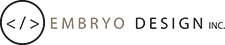
0 Comments