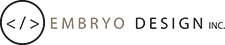Need a custom Divi designer?
I’m your guy…hopefully.
WordPress & Divi are for you if:
- You’re a small, medium or even a large size business.
- Your budget is small or large. You can get started for as little as $500 and as high as $10,000 or more.
- You need something that can grow & expand over time.
- Need eCommerce? WordPress, WooCommerce & Divi work great together.
- Need bells & whistles like sliders, photo galleries, project portfolios, pricing tables, contact forms, animations, and more? It’s all built into Divi.
- Need to fine tune your mobile versions? Divi does that too.
PROs
of using the Divi theme
- Responsive and mobile friendly out of the box.
- Able to view specific devices in the edit screen. Like different iPhones for example.
- Can change things for tablet and mobile versions like font sizes for example.
- Great looking and easy to use backend interface even for the novice.
- Video help files inside each Divi module for easy access to the specific setting you’re looking at. Really great for the novice!
- Lots of built in modules. I think there are 50+ now. Things like sliders, galleries, toggles, icons, buttons and much more.
- Great support via their online community which is very responsive.
- Fully integrates with WooCommerce out of the box.
- Lots of free and paid plugins made specifically for the Divi theme by third parties. I have my secret list of essential plugins I use on most of my Divi designs I’ll reveal if you contact me.
- Nice management tools like custom presets and global modules.
- Free layouts that are one click installs to get you started.
- Built in form builder although a bit limited.
- Easily add background effects like videos, paralax, gradients and layered effects.
- Built in animations for everything from sections and rows to each module.
- Global color palette that appears in all modules.
- Area to add custom CSS, custom scripts, tracking tags, etc.
- Library where you can store your custom made Divi stuff and easily import into other pages. This includes anything from entire pages to sections, a single row, or a single module.
- New sticky options for anything you want to be sticky. You can even change how something looks once it becomes sticky.
- Scrolling effects can be applied to almost anything.
- Use any Google font as all are available in each Divi module.
CONs
of using the Divi theme
Here are a few things I think Divi can improve on. Keep in mind most of these issues are mentioned quite often in the community and the Divi team will be addressing them soon I’m sure.
- Better script optimization for page speed optimzation.
- Needs smarter front end so it doesn’t load all scripts but rather just the ones being used on the page.
- Takes some resources on the server to run smoothly. Meaning a cheap web host plan is not recommended.
- Not much flexibility when it comes to the default header and footer areas. Although the new Divi Theme Builder now allows full customization of the header and footer.
- Limit of 6 columns in any row. It used to be 4 until recently.
- Sometimes things break when they release a new update.
- The slider is very limited but takes much less time to make the slides.
- I’d like to see more icon choices and have them categorized.
A few of my thoughts about the Divi theme
I’ve been using the Divi theme almost exclusively for the past 10+ years and still love it.
What got my attention all those years ago was the backend interface. Most clients want to make updates themselves and not be held hostage by a developer. This made it easier to turn over the site to the client where they weren’t intimidated by the interface.
Over the years Divi has become quite popular. I think they are in the top 5 WordPress themes last time I looked. There are lots of reasons for the popularity.
One thing I really like about Divi is it allows me to customize the mobile versions. For example, you may have a large font on the desktop that you need to reduce on the mobile version so it fits into the window properly. Divi allows me to do this and a lot more.
We can even go so far as to make completely different sections that appear on the mobile version only. So, we can have a completely different versions for mobile, tablet, and desktop. And yes, I do this all the time.
The new Divi Theme Builder is awesome. We can now make custom headers and footers made to look however we want. Such a difference from pre-theme builder.
With the theme builder we can also customize things (globally) like blog articles and blog categories. We can also customize the WooCommerce product pages, product category pages, Cart, Checkout and more.
The most powerful feature of Divi (IMO) is the Divi Library. It allows saving of anything from a full page to a single module and everything in between. This opens up lots of opportunities. Let me explain.
Within the Divi Library you can save anything as “Global”. This means that wherever you place this Global item, it will appear exactly the same. The best part is that once you edit it, the changes appear instantly on all the pages this item appears. And, you can edit it directly in the page or in the library.
For example: Let’s say you made a great looking CTA section that contains your phone number and you want to add it to all your pages. Let’s say your site has 25 pages. Your phone number has now changed and you need to update the CTA. Instead of updating 25 pages one at a time, you can just update the global section once and all the pages will reflect the changes instantly. Pretty cool, eh?
Here’s another scenario. You made a great looking button and you want to use it on other pages in different places. But, you also want to test different button colors. Make the button a global item and you can change one of them to another color and all buttons on all pages will change instantly.
Want another? Let’s say you want to use the same layout on several of your pages. You would create a new page, design it until you’re satisfied, and save it to the library as a page layout (not global). You then load the page layout into a new page and update the content where you need. This makes it easy to keep things consistent.
Want animations? It’s built into Divi. You can animate entire sections, rows, and individual modules. There are about 8 different animation types to choose from with settings for fine tuning things like how long the animation lasts or add delay time.
There is so much more to Divi than I can list here and I’ve only touched the surface. I’ll try to update this page with more pros and hopefully less cons as time goes by.
Contact me and let’s talk Divi.