Caching In
When it comes to site speed, faster is always better. Did you know that Google now includes site speed when considering page rank? It’s also more likely that viewers will leave a slow page out of annoyance and impatience. As a site owner, it’s in your best interest to have a fast site in order to improve page rank and maintain viewership. To speed up your site, you can ensure that your coding is clean, that your web host has updated and well-maintained servers, and that your images are all optimized. Caching is another effective option.
What is a cache?
All of your site’s data (script, images, files) are stored on a server. When a viewer wants to look at your site, they have to request to access the data from the server. Figuratively speaking, the viewer and the server are a great distance away from each other, and such a request could take a long time to fulfill. A web cache is located between the two, like a rest stop along a highway. When the initial transaction occurs between the viewer and server, the cache (a temporary storage unit) stores some of this data as it passes through. The next time the viewer makes the request, they don’t have to go all the way to the server, but instead can access the data from the nearby cache.
Benefits of caching
Caching is a great way to speed up your site. Because it’s located closer to the viewer with readily available information, it reduces the time that the viewer has to spend retrieving the data. Your site will load faster and the viewer is content. Caches are also beneficial for the site owner in that less bandwidth is being used since the cache is doing some of the work for the server. This is less taxing for the server and more cost effective for the site owner. Also, should your server ever go down, not all is lost with a cached site because viewers can at least still access the cached version of your site.
The method
You can customize your caching to function with your site. Generally, you want to cache static items and not the constantly updated items. You can even specify how long to cache each item. For example, images, javascripts, and style sheets are relatively permanent fixtures, so you could go ahead and cache them for a long time, whereas frequently updated content can be cached briefly. If you own a fairly static site (i.e. not a blog), you could even go ahead to cache the entire site.
Your options
I’m only addressing a few content management systems (CMS) here, but depending on what CMS you’ve decided to utilize, there are different ways to go about caching your site. It shouldn’t be too hard to seek out and implement the right resources. The most important takeaway here is that you cache your site.
WordPress
WordPress is rapidly growing in popularity and for good reason. It’s open-source, user-friendly, and has a large supportive community. However, by being database driven, WordPress can put some serious strains on your server. Every time a viewer visits your WordPress site, they’re pulling information from the database for each individual file. Not only is this tedious and slow, but it’s also taxing on the server. If you’ve chosen WordPress as your CMS, then you definitely want to cache your site. Although WordPress doesn’t have caching built in, there are many options in caching plugins. Install one of these, and you’ll see significant improvement in your site’s load time.
Drupal
Because Drupal is used to create dynamic sites, chances are that if you’re using Drupal, you don’t have a static page. But caching is still relevant here. Drupal makes it easy by offering built-in caching options with additional caching modules available.
Joomla!
Joomla doesn’t come with caching, but does have several caching plugins available.
Check out this article that goes into great detail the basics of Joomla caching.
Apache
You can enable caching directly on the server itself using an Apache module. This takes a little more expertise but allows you much more control in customizing your caching.
Cache is king
There’s no question that a faster site is better. There are several ways to go about speeding up your site – caching is one great option. Most of the well-developed CMSs have an easy way of going about implementing caches on your site. Once cached, viewers won’t have to reload your site from scratch each time they access it, but rather can quickly retrieve your site’s files from the cache instead. This will help save you money in bandwidth, preserve your server, and retain viewers. Cache is king!
Nina Wu writes for A Small Orange.
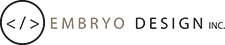
0 Comments